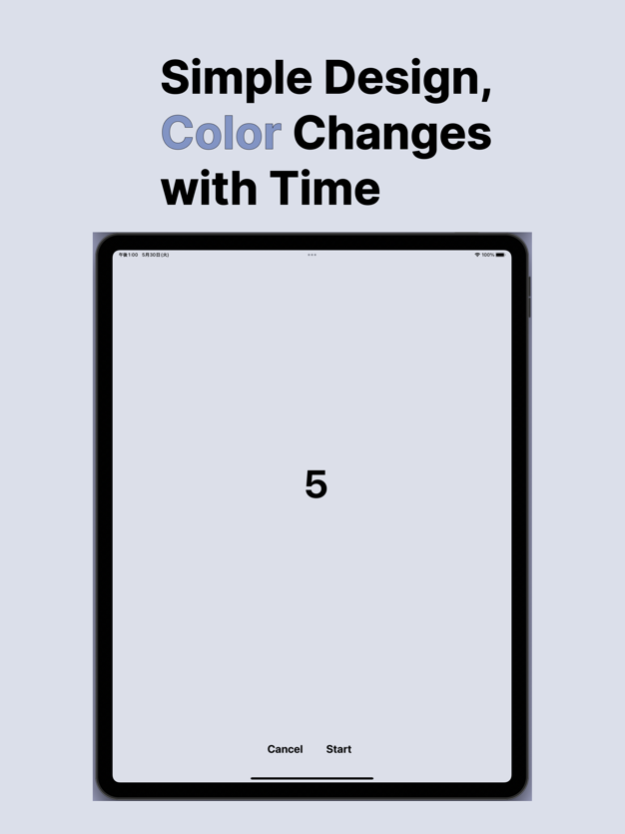Silent Light Timer 1.4.1
Continue to app
Free Version
Publisher Description
In environments like the workplace or a cafe, even setting a timer to vibrate can feel intrusive.
However, with this app, instead of audio or vibration alerts, your screen will flash to let you know when the set time has come. This app could be useful in the following situations:
During focused work: Ideal for managing time during work or study. When the set time has passed, you will be notified with a noticeable screen flash, but there will be no noise or vibration to distract others.
In environments where audible notifications are not allowed: In quiet places like libraries or meeting rooms, conventional timers are not usable. With this app, you can check the passing of time with a non-disturbing screen flash.
When you want to avoid stress from sound and vibration: This app is perfect for people sensitive to sound and vibration or those who want to maintain a pleasant silence. Only when needed, the screen will flash quietly, not disturbing your focus.
This app quietly yet effectively supports your time management. Adapting to each environment and need, it offers a user-friendly interface for easy time management. For anyone needing quiet notifications, this app is the ultimate solution.
Sep 8, 2023
Version 1.4.1
We fixed a bug where the timer did not work properly upon initial startup.
About Silent Light Timer
Silent Light Timer is a free app for iOS published in the System Maintenance list of apps, part of System Utilities.
The company that develops Silent Light Timer is Yuto Masumoto. The latest version released by its developer is 1.4.1.
To install Silent Light Timer on your iOS device, just click the green Continue To App button above to start the installation process. The app is listed on our website since 2023-09-08 and was downloaded 0 times. We have already checked if the download link is safe, however for your own protection we recommend that you scan the downloaded app with your antivirus. Your antivirus may detect the Silent Light Timer as malware if the download link is broken.
How to install Silent Light Timer on your iOS device:
- Click on the Continue To App button on our website. This will redirect you to the App Store.
- Once the Silent Light Timer is shown in the iTunes listing of your iOS device, you can start its download and installation. Tap on the GET button to the right of the app to start downloading it.
- If you are not logged-in the iOS appstore app, you'll be prompted for your your Apple ID and/or password.
- After Silent Light Timer is downloaded, you'll see an INSTALL button to the right. Tap on it to start the actual installation of the iOS app.
- Once installation is finished you can tap on the OPEN button to start it. Its icon will also be added to your device home screen.